Alarm Sticky Note offers a streamlined way to create sticky notes directly on your Android device's home screen, catering to users who seek efficiency and simplicity. This intuitive platform allows you to effortlessly compose quick text notes and set reminders, ensuring that important tasks are not overlooked. Leveraging its unique feature of incoming call reminders, you can associate notes with specific contacts, enhancing its practicality. To enable this feature, certain permissions may be requested for accessing your contact list and monitoring call events.
Enhanced Features for Optimal User Experience
Alarm Sticky Note stands out due to its ergonomic design, minimizing the number of keystrokes required for text input. Notifications can be managed via the notification bar or as on-screen reminders, keeping you informed and on schedule. Subscribers to the PRO version can further customize their experience by setting personalized notification melodies and adjusting snooze settings for added flexibility. The widget’s priority placement in your list ensures quick access, streamlining the process of note management.
Seamless Integration with Your Device
To add a sticky note widget to your home screen, navigate to the "Widgets" menu and select Alarm Sticky Note. The widget is designed for easy use and quick setup, although it must be stored on your device's internal memory to function correctly. The transparent interface makes it convenient to jot down notes without interrupting your workflow.
Alarm Sticky Note enhances your organizational capabilities by integrating ergonomic note-taking and reminder features into your Android experience. Whether managing your day-to-day tasks or associating notes with contacts, this app serves as a reliable assistant for personal and professional use.

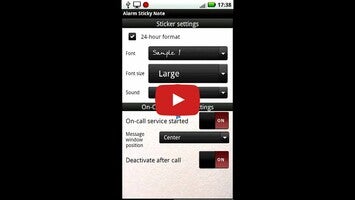






















Comments
There are no opinions about Alarm Sticky Note yet. Be the first! Comment